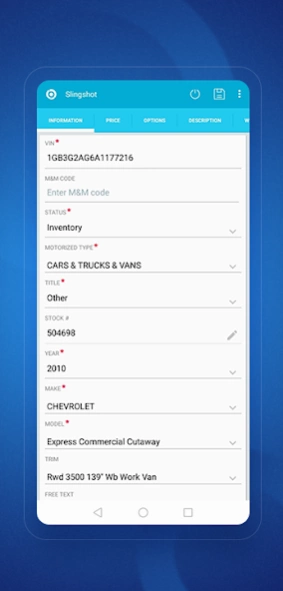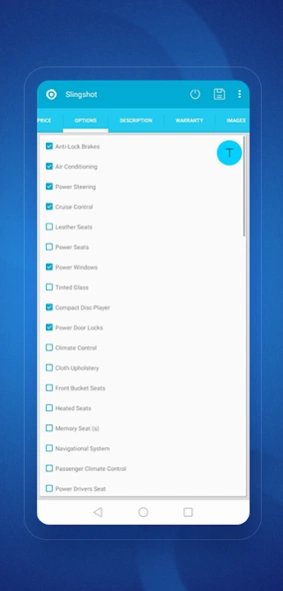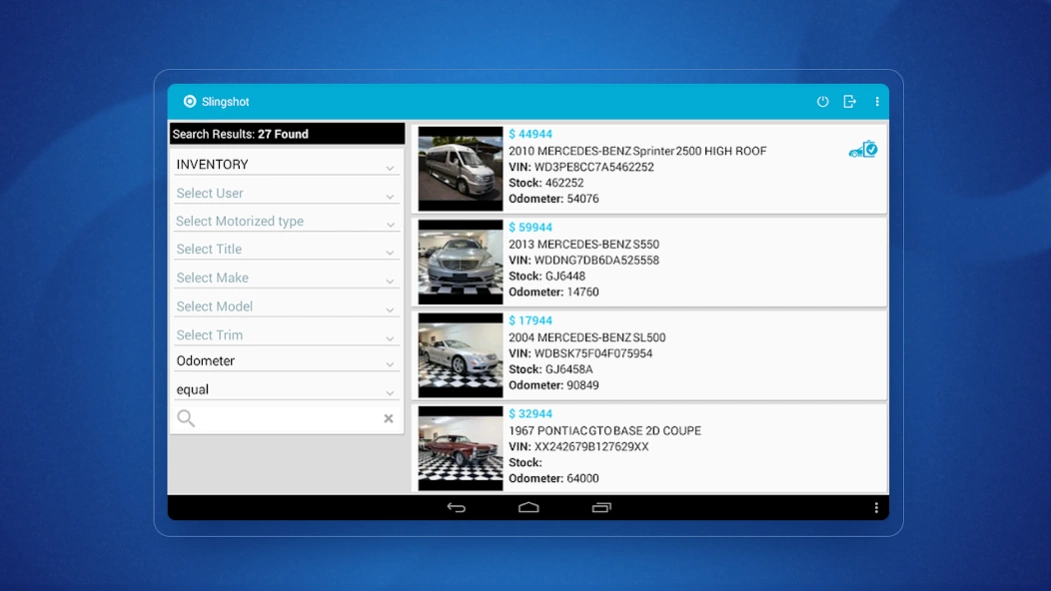Autoxloo Slingshot 1.32.9.0
Free Version
Publisher Description
Autoxloo Slingshot - Autoxloo mobile patented Slingshot software allows to upload vehicle inventory
Autoxloo mobile patented Slingshot Mobile™ software allows car dealers to easily and quickly upload vehicle inventory from just about anywhere.
For any dealership interested in Mobile Inventory Management and not only in entering vehicle details of a newly acquired car, but adding video & photos in real-time, capturing all relevant information in 5 minutes with VIN decoding capability, entering vehicle history in a few easy steps, Slingshot Mobile™ is the best choice!
All data uploaded by Slingshot Mobile™ is synchronized with the DMS. No need to enter data twice. Enjoy the ability to upload or take a look at your vehicle inventory offline! There's no need to be tied to a computer, confusing software, or Internet access for that very moment anymore.
Simply get in and upload vehicle stats, photos, even videos to your inventory. Convenient and useful Mobile Inventory Management is just a click away.
Check it out!
NOTE: To use the Slingshot Mobile™ application, you need to be a subscribed user. To receive/renew a subscription to the application, please contact us at https://www.autoxloo.com/contact-us.html
About Autoxloo Slingshot
Autoxloo Slingshot is a free app for Android published in the Office Suites & Tools list of apps, part of Business.
The company that develops Autoxloo Slingshot is Autoxloo Solutions. The latest version released by its developer is 1.32.9.0.
To install Autoxloo Slingshot on your Android device, just click the green Continue To App button above to start the installation process. The app is listed on our website since 2024-02-14 and was downloaded 11 times. We have already checked if the download link is safe, however for your own protection we recommend that you scan the downloaded app with your antivirus. Your antivirus may detect the Autoxloo Slingshot as malware as malware if the download link to com.autoxloo.slingshot2 is broken.
How to install Autoxloo Slingshot on your Android device:
- Click on the Continue To App button on our website. This will redirect you to Google Play.
- Once the Autoxloo Slingshot is shown in the Google Play listing of your Android device, you can start its download and installation. Tap on the Install button located below the search bar and to the right of the app icon.
- A pop-up window with the permissions required by Autoxloo Slingshot will be shown. Click on Accept to continue the process.
- Autoxloo Slingshot will be downloaded onto your device, displaying a progress. Once the download completes, the installation will start and you'll get a notification after the installation is finished.